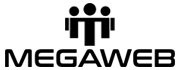Gsuite ปรับการตั้งค่าการใช้งาน outlook
เนื่องจาก Gsuite ทำการปรับปรุงการทำงานสำหรับลูกค้าที่ให้ โปรแกรม Outlook ทำให้ เวลารับส่งอีเมล์ผ่าน outlook หรือโปรแกรมอื่นๆ ระบบจะแสดงหน้าจอ ข้อความดังนี้ ขึ้นมา
Task ------------------------ - Sending' reported error (0x800CCC0D) : 'Cannot find the e-mail server. Verify the server information in your account properties.'
จึงต้องไปให้ไปทำการยื่นยันตัวตนและ ทำการปรับการตั้งค่าของแต่ละ อีเมล์
โดย ให้ท่านทำการ login เข้าไปที่ Gmail.com
แล้ว login username/password อีเมล์ของท่าน แล้วทำตามขั้นตอนดังนี้
1. เข้าไปที่ icon

2. เข้าไปยัง ความปลอดภัย

3. เลื่อนหา แล้วคลิกที่เปิดการเข้าถึง (ไม่แนะนำ)

4.ทำการเปิดค่า

5. แล้วคลิกย้อนกลับ

6.ต้องแสดงผลแบบนี้